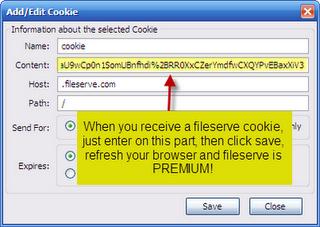Jumat, 12 Juni 2009
FileServe Premium Account
Cookies
an6fbvlqos5litp4p0a27th2f2
26-09-2011
What: Fileserve.reg (Alternative way of being a premium user)
How: 1st: Must have Internet Download Manager installed at your pc.
2nd, Download fileserve.reg @ [LINK]
3rd, if done, close IDM @ tray icons (near you clock at lower right of your desktop) then > open fileserve.reg > a pop-up will show > click yes > open IDM > Enjoy!
OR
Label:
Premium Account
fileserve cookie+proxy for longtime
how to use :
1. first download it : autoproxy
instal n restar your firefox
2. download it : cookie importer
instal n restart firefox
3. select autoproxy -> Preferences

4.
click Add rule group > Add Proxy rule type : http://fileserve.com then press enter
5. select Menu Proxy Server > Edit Proxy Server




select OK and OK, then restart firefox...
(the proxy is behind this post)
6. right click AutoProxy > select Automatic Mode ...

change my rulegroup, default proxy, and when not matching to fileserve,
7. download cookie (behind this post)
import using cookie importer
1. first download it : autoproxy
instal n restar your firefox
2. download it : cookie importer
instal n restart firefox
3. select autoproxy -> Preferences

4.

click Add rule group > Add Proxy rule type : http://fileserve.com then press enter
5. select Menu Proxy Server > Edit Proxy Server




select OK and OK, then restart firefox...
(the proxy is behind this post)
6. right click AutoProxy > select Automatic Mode ...

change my rulegroup, default proxy, and when not matching to fileserve,
7. download cookie (behind this post)
import using cookie importer
Resized to 88% (was 940 x 439) - Click image to enlarge

choose cookie that you download...

8. open new tab, open fileserve site...
n you'll see premium account...
to download just paste your link to address bar...
use this proxy : proxy : 202.171.253.69 port : 80
n this is the cookie : http://adf.ly/1lzdw
please read carefully n follow all step by step...
don't missed any step...
this cookie is working until now...
additional information :
1. don't copy file download directly to IDM
2. if you enter WebHostnya(fileserve.com) DONT LOGOUT ,,
3. if you want to use the cookie for tomorrow or your firefox had been restarted reimport cookie using cookie importer again step 7
4. u can disable autoproxy if you not open any fileserve link...
but if you open u must make it automatic mode Read More..
Label:
Premium Account
Rabu, 10 Juni 2009
Before following below steps, you need to have FREE account in the respective filehosting website(whose cookie you are having and want to convert your FREE account into PREMIUM account). After signing-in as a FREE user in the particular filehosting website(Hotfile,Filesonic,Fileserve,Megaupload,etc), follow following steps:
1. Install 'Cookie Editor' firefox addon.
2. Restart firefox.
3. Now, go to Tools>>Cookie Editor.
4. Search for respective account in the Cookie Editor search dialog box.
5. Make the following change depending on your cookie host :
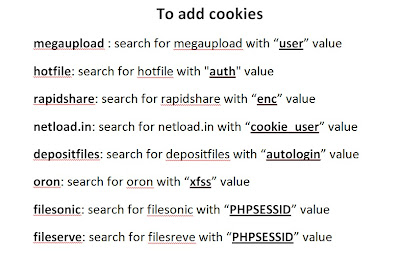
You need to edit the above value and replace the content with your cookie. Close the dialog box and refresh your FREE account page.
If the cookie is Premium and is working, then your FREE account will be converted into PREMIUM account. If it doesn't work, try with a fresh cookie and follow the above steps.
Hope, you are clear with the above procedure.
If you are still having problem with the process, don't hesitate to ask.
Read More..
1. Install 'Cookie Editor' firefox addon.
2. Restart firefox.
3. Now, go to Tools>>Cookie Editor.
4. Search for respective account in the Cookie Editor search dialog box.
5. Make the following change depending on your cookie host :
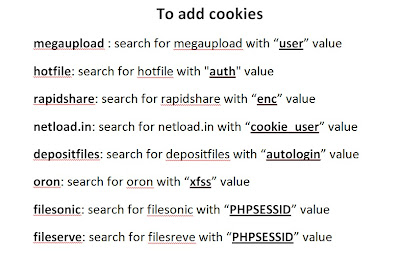
You need to edit the above value and replace the content with your cookie. Close the dialog box and refresh your FREE account page.
If the cookie is Premium and is working, then your FREE account will be converted into PREMIUM account. If it doesn't work, try with a fresh cookie and follow the above steps.
Hope, you are clear with the above procedure.
If you are still having problem with the process, don't hesitate to ask.
Label:
Premium Account
Request Convert
IF YOU WANT TO REQUEST CONVERT LINK PLEASE CONTACT MY TWITTER @muhammadfiki OR YOU CAN TOO COMMENT IN THIS POSTING
http://www.megaupload.com/?d=UT9EKSL8 >>> http://get.loveforyou.biz/?id=TitulosD-E.rar
http://www.megaupload.com/?d=CSQ7CDNC >>> http://www200.megaupload.com/files/f1d13486e7109c3e9731c058c08dbfc7/LOVEFORYOU.BIZ_FinalFantasyVII(USA)(Disc2).7z
http://www.megaupload.com/?d=XIU5X3YR >>> http://www16.megaupload.com/files/a8d9ed2dbe1845950723156f4c7557a6/LOVEFORYOU.BIZ_sp4rt4cu2_D03S01_by_blackangelfallen.part05.rev
Label:
Premium Account
Langganan:
Komentar (Atom)